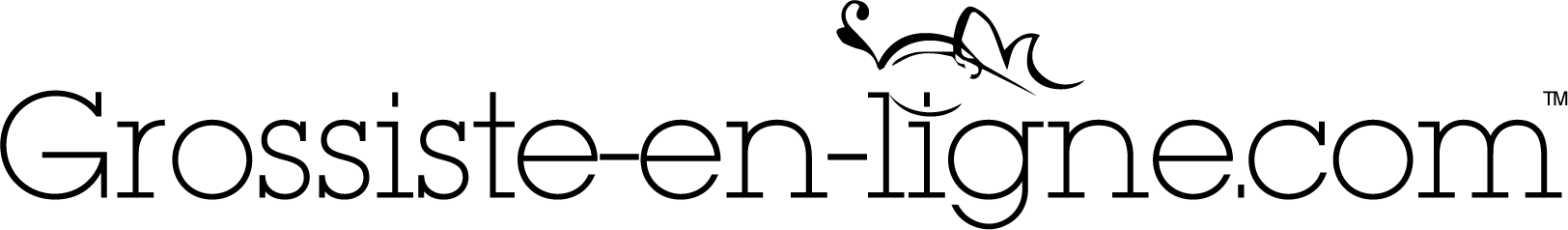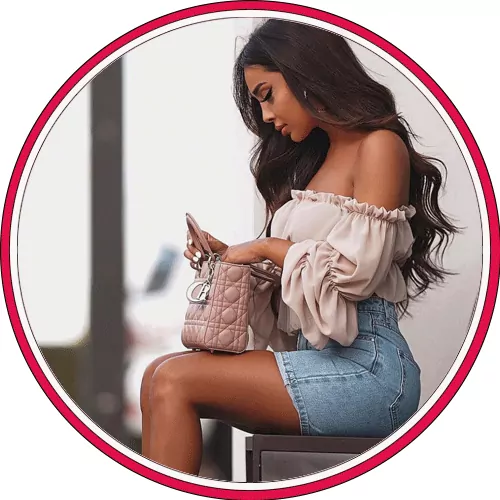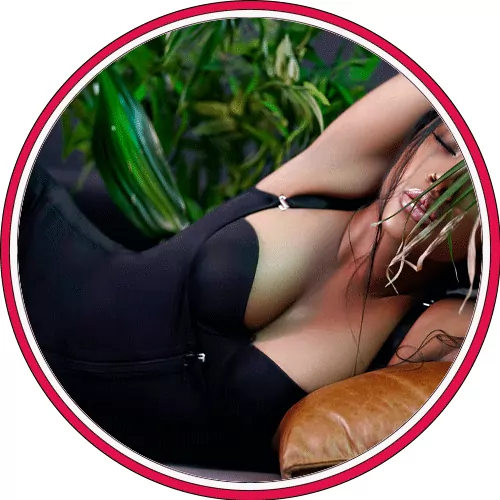Join us, by becoming one of our independent dropshippers.
But how does it work and how
is dropshipping?
Dropshipping is a solution allowing a web merchant (you), to use our photos to be able to sell our products online on the platform of your choice: your online store, on instagram, on Facebook marketplace, on amazon, on C- discount or many other platforms that allow you to sell products. Once the products are sold, you simply have to place an order on the online wholesaler directly by indicating the address of your customers and as you are on a Dropshipper account we send your orders to your customers without any advertising mentioning us and by registering you as sender on your purchase orders.
When you are in a dropshipper account, Online Wholesaler remains completely anonymous and no longer appears on any order sent.
This sales model allows you to set up your business in online sales without having to invest in advance in products, storage or logistics costs, we then become your logistics operator and your supplier without you paying the lesser euro.
The advantages of this solution:
- There is no need to accumulate inventory or invest in inventory. Thousands of online-wholesaler products will become your stock. No need to pay for a box to store or advance funds.
- We take care of order preparation and packaging, we become your logistics operator*.
- We send your orders to your customers with your name as the sender and we remain completely anonymous.
We have made 2 options available to you, one that is simple to implement and a more advanced one that requires having an e-commerce site:
1.Simple as hello, you collect our photos to sell the products on the platform of your choice and once sold…. You place an order from your customer area and we ship it to your customer for you.
2.You already have a Prestashop e-commerce site or want to create one. Perfect ! If you already have an e-commerce site created on the Prestashop cms, then you can download our dropshipping module directly to your customer account and install it on your e-commerce site.
Thanks to this module, all our products will automatically migrate (images, title, description, stocks, composition, sizes, colors) to your back office of your e-commerce site and product stocks will be updated several times a day. , so you just have to put your selling prices and publish the products on your site in order to put them on sale, and when you receive orders you just have to click on the button create this order on online wholesaler from your management of administration validate it and we will send it for you to your customer.
What your developer should do:
- You take a domain name (www.votre-nom-de-site.com) and install a prestashop site on a dedicated server. To download prestashop:https://www.prestashop.com/en/previous-versions, Be careful if you downloaded the latest version, it may have bugs
- Your developer will have to add you the modules (CB - PayPal) so that you can collect your sales, then you will have to create a CB and PayPal account so that your modules can work. Download the modules athttps://addons.prestashop.com/en/
- You add the modules of the carriers Mondial Relay and GLS then you will have to create a customer account on the sites of these two carriers so that the modules can work (As we take care of the delivery, you may not send anything with these carriers but the account is essential for your customers to choose a delivery method. Download the modules athttps://addons.prestashop.com/en/
- You add a nice site theme that you can buy onhttps://themeforest.net/category/ecommerce/prestashopWherehttps://addons.prestashop.com/en/3-themes-prestashop(Be careful to choose a theme with complete documentation because the settings to make a nice menu on your site can be complicated without documentation)
- Edit the information pages on your site (General conditions of sale, Company info or "Who are we"
- Add our module to your site and activate it with the API key that you will have received by email when you registered, then you must set up a CRON task on your site's server to perform the module's functions (The CRON task this is the task that allows you to configure the updates Download our module available in your customer accounthttps://www.grossiste-en-ligne.com/en/module/dropshipsystem/mydropshipaccount
- Configure module settings
Then the products will be created in the catalog section of your site and you can define your selling prices and publish as many products as you want on your E-commerce site.
As you have understood, you are the owner of your site and completely autonomous. You will create your own site which will belong to you completely, you will put your means of payment so that you can collect your orders yourself with the prices that you have defined yourself and you will only pay at online wholesaler your products with your preferential rates and your shipments to your customers.
What we strongly recommend:
- If you already have a PrestaShop store or do not yet have a site or a developer, you must: Call on a developer to install the module or create your store using Prestashop, we recommend BOOTIKEXPRESS, which offersPrestashop store support and supportOn their website, you will find a support offer that meets your needs, which can be consultedon this pagewith whom we also work and whom we recommend for their seriousness and their mastery. However, you are free to choose your developer by other means if you wish.
- Host your site on a dedicated server or VPS because there are more than 10,000 products that will have to synchronize Stocks and Prices in near real time with regular new products that will be imported and you will need technical performance capable of assume the catalog and visitors (Ask your developer for advice)
- Buy a nice theme for your site design with full documentation because themes have features and settings to change the look of the site and to create a nice menu